POS configuration
POS configuration
In order to use the PAYCOMET payment gateway in your business, you must have the necessary configuration parameters. These can be obtained through the PAYCOMET customer management platform at Customer Area
Once inside the platform, the configuration of the contracted product can be reviewed through the menu Terminals->"Terminal name"->Terminal details.
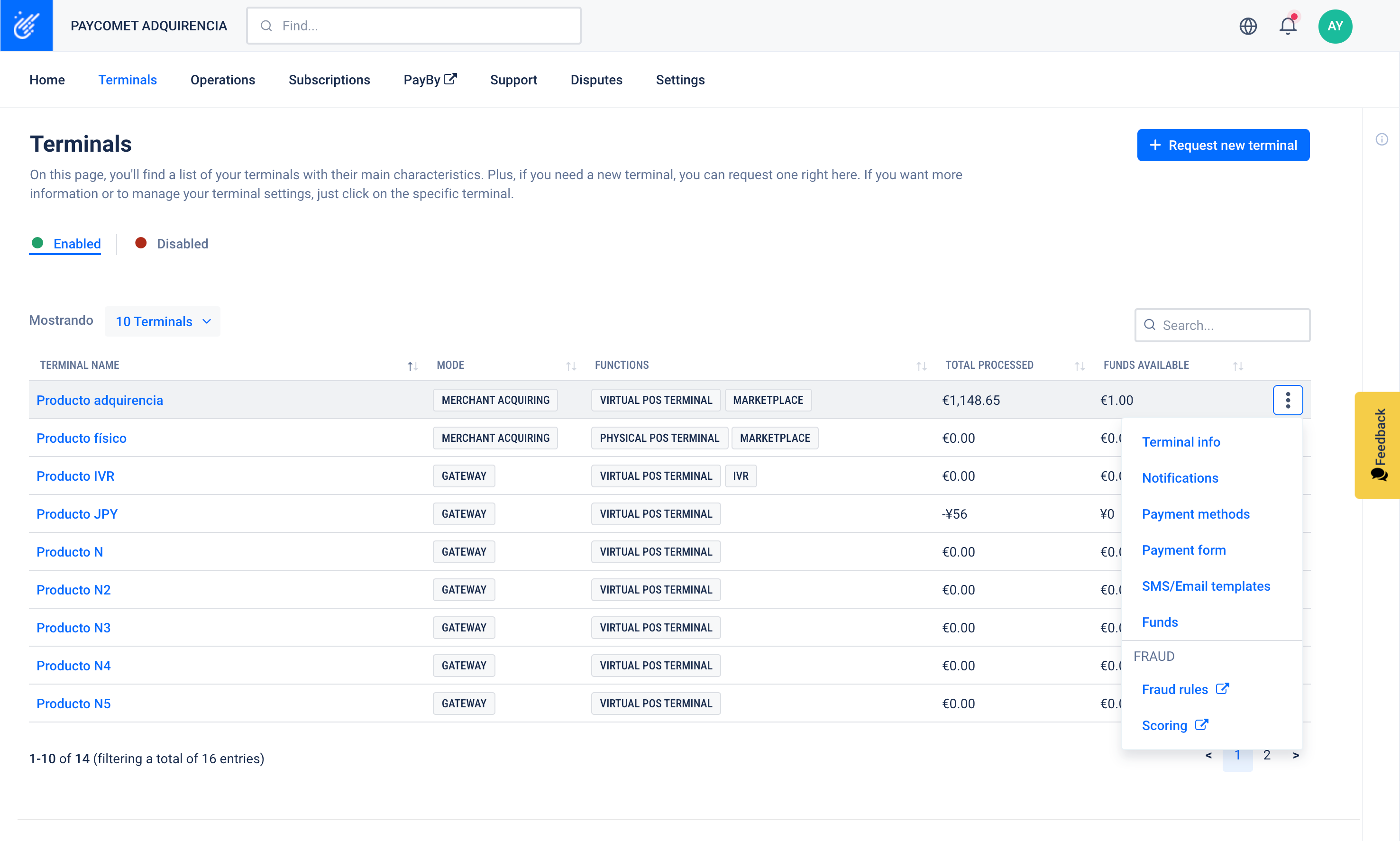
After clicking the chosen terminal, a screen will appear with the basic information of the product under the section "Integration credentials". Specifically, the information required during the integration process is:
- Terminal number
- Customer code
- Password
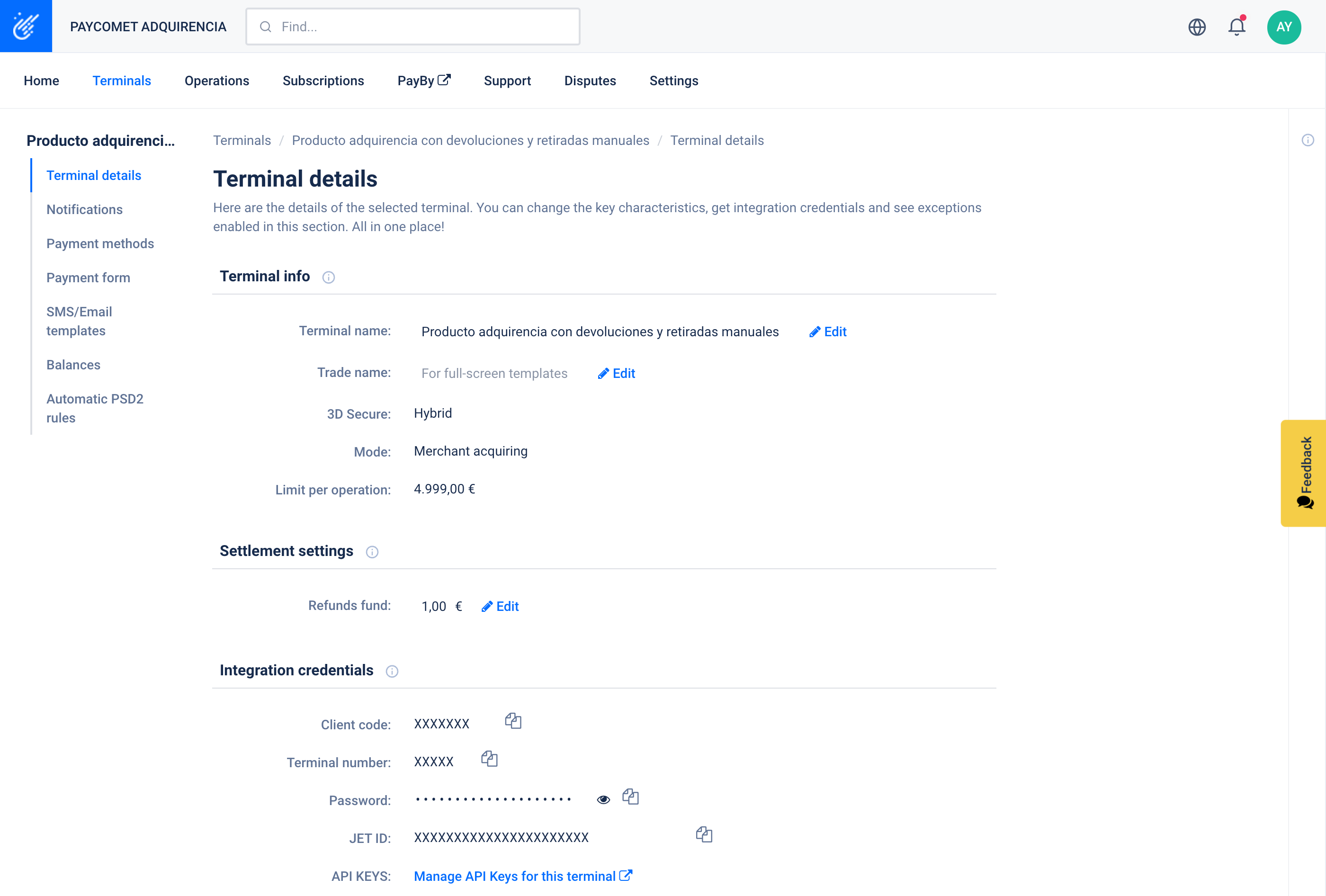
APIKEYS management
In the REST integration, the authentication method has been updated to send a specific header with the API-KEY generated for the product / products in question.
The HTTP header must have the following name:
PAYCOMET-API-TOKEN
The value of the header must be the API-KEY key generated through the client control panel: “Configuration” -> Developers -> “API Keys”. Once in the API Keys management panel, a new "API KEY" must be created in the upper right button and assigned a name.
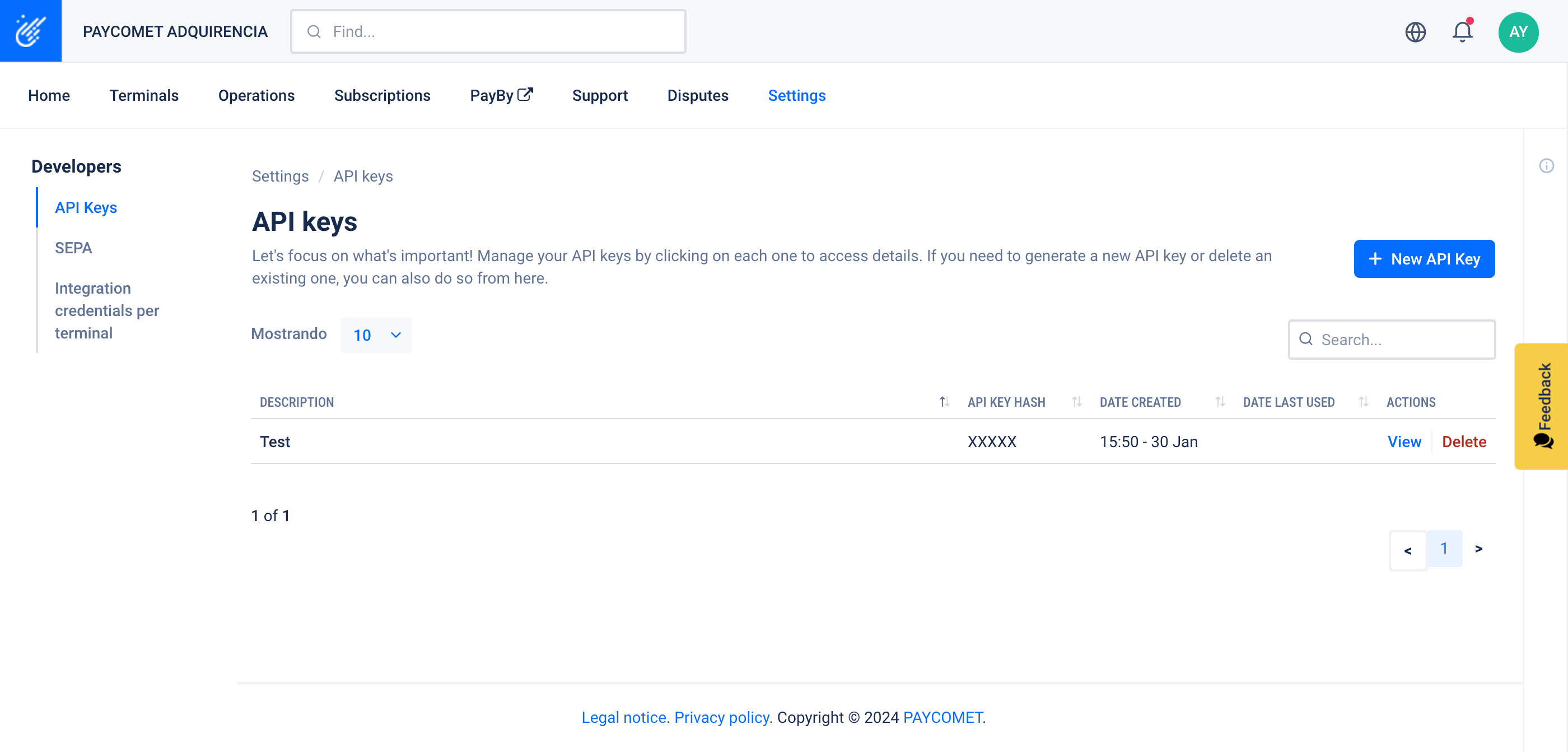
In the creation wizard you must assign a name and permissions (Globals and by terminal) for the new API Key. In the last step of the wizard, the API KEY must be copied since it will only appear once. For security reasons, it will not be shown again.
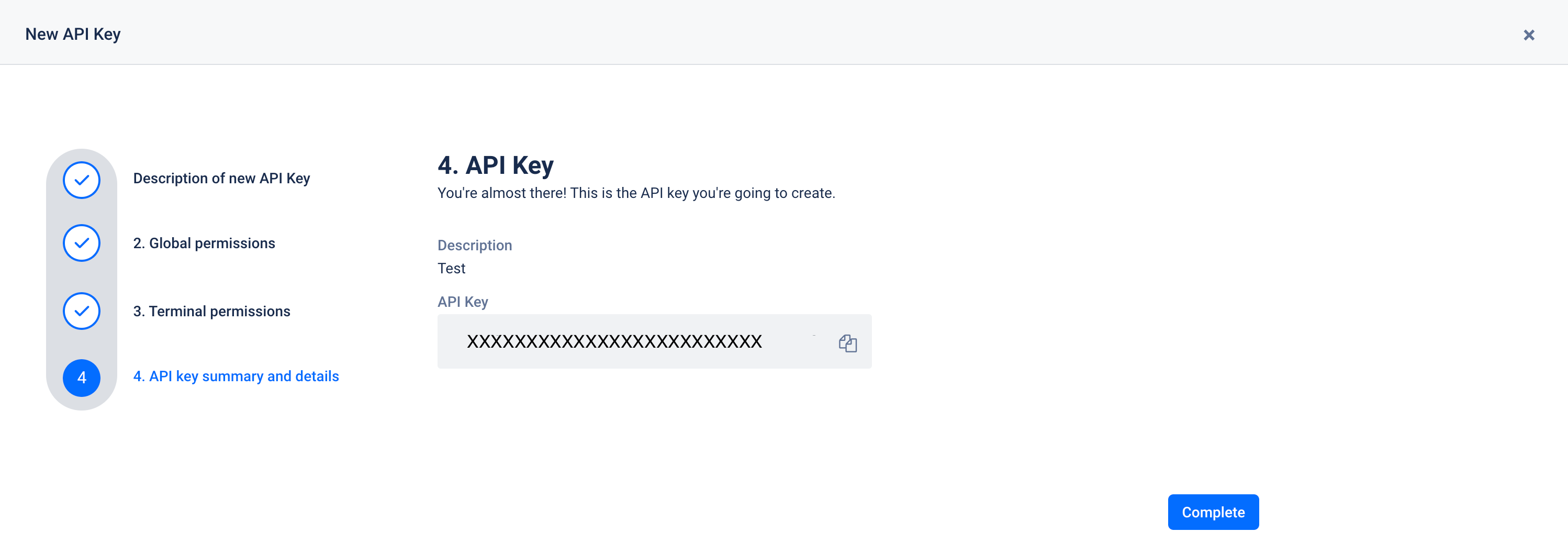
API KEYS permissions can be edited after creation by clicking "view" in the API Keys table.
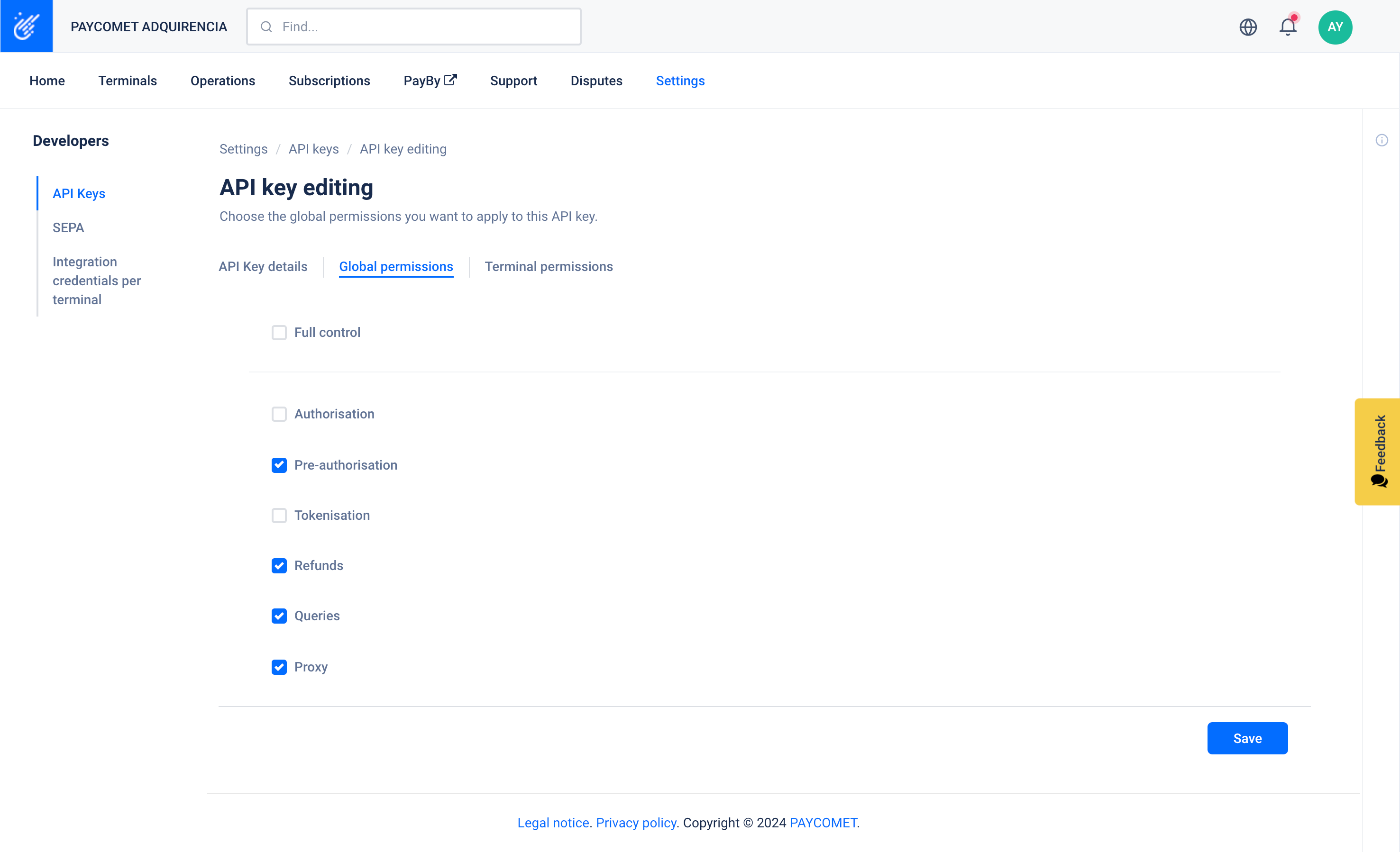
In the event that a product does not have a customization defined, it will make use of the default values of the key in the other products (defined in "Global permissions").
In the the permission required in each of the operations is described.