Integration Cards
- Introduction
-
Integration
- Cards
- Execution of user registration in the system
- Execution of a user registration in the system by Token
- Registration of physical card
- User Information
- Update expiration
- User removal
- Payments
- Execution of Charges to a user in the system
- Refund to User in the system
- Operation information
- Execution of Charges to a user by Reference
- DCC Operation
- Introduction
- Execution of Charges to a user in the system with DCC
- Confirmation of currency in DCC payment
- Subscriptions
- Execution of subscription registration of a existing user
- Execution of subscription registration in the system
- Editing a subscription in the system
- Subscription removal
- Preauthorizations
Introduction
The aim of this document is to serve as a reference during the integration process of a business with the PAYCOMET payment gateway, using the system BankStore that stores bank details of the customers of the business.
In some cases related with the process of card data (addUser or createSubscription), the client accepts the requirement to submit quarterly SAQ-AEP and get ASV scans.
It also includes a reference Appendix and a document, including the error codes returned by the system to simplify the debugging process, is available on the website of PAYCOMET.
The integration REST through the BankStore service allows access to payment transactions without direct user intervention, extending the operation of individual payment to the management of the bank details of the customer of the business. The requests originate at the server of the business and are processed by the payment gateway.
The technology for carrying out operations allows safe passage through firewalls and the network. In addition, you can use Full Screen and JET-IFRAME to capture card data.
The BankStore service is differentiated by its communication between the business and the gateway combining information on customer data. The business stores personal data of its customer and PAYCOMET the bank details. Once the business registers the user, PAYCOMET returns an identifier formed by a unique customer number (IDUSER) and a token (TOKENUSER).
In this way the business has a common identifier with PAYCOMET to perform operations on your customer account such as:
- User Registration
(addUser) - User Info
(infoUser) - User Removal
(removeUser) - User Purchase
(executePurchase) - User Purchase with DCC
(dccPurchaseCreate) - Purchase confirmation with DCC
(dccPurchaseConfirm)
The subscription operation has been added in the same service. This operation is completely parallel to that of storage of bank details of the customer. The management of subscriptions will be carried out with the following functions:
- Subscription registration
(createSubscription) - Editing a subscription
(editSubscription) - Subscription removal
(removeSubscription)
Important
Subscriptions do not run on sandbox accounts.
Subscriptions can be scheduled, modified, and removed, but will not run on sandbox accounts.
Also, operations related to preauthorizations are also present through the functions:
- Preauthorization registration
(createPreauthorization) - Preauthorization confirmation
(preauthorizationConfirm) - Preauthorization cancellation
(preauthorizationCancel)
In this way, two concepts are divided into the same service and it is necessary to clarify their purpose and differences:
| BankStore | BankStore Subscripción |
|---|---|
| Storage of bank details of the customer of the business | Subscription management with storage of bank details of the customer of the business |
| Ideal for businesses with usual purchases from the same customer without having to re-enter card data | Ideal for subscriptions to a service or installment payments. Important: PAYCOMET will not be responsible for billing denials that might occur in installments. |
| Refunds can be made via REST | Refunds must be made from the Control Panel |
| The subscription registration can be made via REST. | The subscription registration can be made via REST. |
Integration
Since the entire payment process is performed in the background (server to server) the changes to be performed in the business are totally unrelated to the user experience.
The technology used for the operation with the PAYCOMET payment gateway is REST, based on HTTPS to prevent transportation problems through firewalls and other devices while ensuring the safety of operations. There is extensive support for carrying out REST requests for the major programming languages used in web environments.
The requests are made through the HTTPS transport protocol, so you must ensure that your system is capable of correctly performing requests and managing security certificates returned by the platform to ensure proper use.
There are several operations that can be launched from the same service. The available operations are described below.
Cards
Execution of user registration in the system
Function: (addUser)
Important
By using this option, the client accepts the requirement to submit quarterly SAQ-AEP and get ASV scans.
Consult REST documentation
Execution of a user registration in the system by Token
Function: (addUserToken)
This method allows a user to register based on a token previously obtained through the solution BankStore JET-IFRAME
Consult REST documentation
Registration of physical card
Function: (physicalAddCard)
Consult REST documentation
User Information
Function: (infoUser)
This function will be used to confirm to the customers of the business which card will be used to make the payment. This step is optional but it is convenient to avoid mistrust.
Consult REST documentation
Update expiration
Function: (editUser)
Consult REST documentation
User removal
Function: (removeUser)
This function will be used for removing a user from the account of the business.
Consult REST documentation
Payments
Execution of Charges to a user in the system
Function: (executePurchase)
Once the user is registered in the system, charges may be made to their account by sending their credentials and data of the operation.
Consult REST documentation
Refund to User in the system
Function: (executeRefund)
By means of this function, refunds of the operations performed may be made. The user identification data and the bank authorization code will be necessary.
Consult REST documentation
Operation information
Function: (operationInfo)
Consult REST documentation
Execution of Charges to a user by Reference
Function: (executePurchaseRtoken)
This method allows you to run a charge based on a token previously obtained by Payment by Reference
Consult REST documentation
DCC Operation
Introduction
PAYCOMET allows transactions to be carried out through BankStore operations, in DCC modality (Dynamic Currency Conversion).
Dynamic Currency Conversion (DCC) converts international purchases with Visa® and MasterCard® credit cards into the local currency of the cardholder. Part of the conversion charge will be refunded to the business. PAYCOMET administrates the full conversion process; from the direct exchange rates of the treasury and processing of transactions, to conciliation of deferred payments, liquidation, financing and support.
With DCC, international clients will know the exact total of the purchase in their local currency. Conversion rates are generally much more competitive than those of exchange companies.
This operation must be activated before use. Contact us to register for the desired product.
DCC integration differs from conventional integration due to the use of a specific service for carrying out the client payment. The services dedicated to DCC are:
- User Purchase with DCC
- Purchase confirmation with DCC
The user registration procedure: addUser, continues to be necessary in the case of purchases without 3D Secure. The main difference is the incorporation of an additional step for receiving the available exchange of the native currency of the card at the time of the transaction:
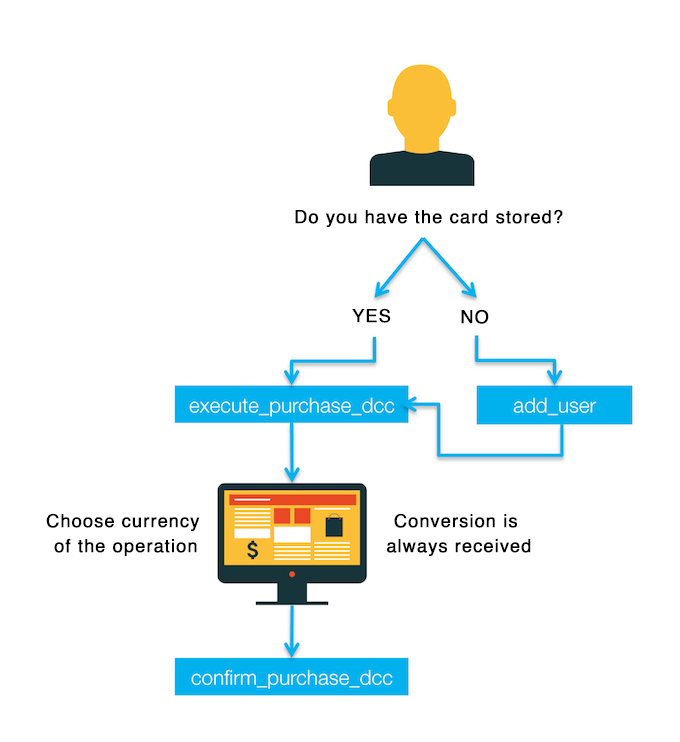
Execution of Charges to a user in the system with DCC
Function: (dccPurchaseCreate)
Once the user is registered on the system, they can make payments with their account by sending their credentials and operation information. The DCC caseload requires that a payment process is carried out in two steps: dccPurchaseCreate, where the native currency of the card is received (in the case of the card having the same currency as the product associated with the transaction, the result will be a 1:1 conversion) and will be subsequently confirmed with the dccPurchaseConfirm method with the selected currency and the original session of the transaction.
Consult REST documentation
Confirmation of currency in DCC payment
Function: (dccPurchaseConfirm)
Once the dcc{sesion} parameter has been restored when a DCC purchase has been made, the state of the transaction will be “waiting” for the currency confirmation. The business must suggest to the client the currency in which they wish to pay (showing the conversion in real time) and when it is selected, the business must confirm the authorisation with the currency selected by the end user.

(example of interaction with the end user)
Consult REST documentation
Subscriptions
Execution of subscription registration of a existing user
Function: (createSubscription)
The registration of a subscription through this process will create a subscription for a user that was already registered in the system, without it being necessary in this case to send card data again.
Consult REST documentation
Editing a subscription in the system
Function: (editSubscription)
If a user renews their subscription or simply wants to increase the payment of the service we offer the service of editing a subscription. In this case it will not be possible to change the currency nor the bank details of the customer of the business. The modification of the subscription involves the prior registration of a user in subscription mode in the BankStore system of PAYCOMET. This process is completely independent from the isolated charge to a customer of the business.
Consult REST documentation
Subscription removal
Function: (removeSubscription)
This function will be used for removing a subscription from the account of the business.
Consult REST documentation
Preauthorizations
Creating a user preauthorization in the system
Function: (createPreauthorization)
Once the user is registered in the system, preauthorization operations may be performed by sending their credentials and data of the operation.
Consult REST documentation
Confirmation of a user preauthorization in the system
Function: (confirmPreauthorization)
Once a preauthorization operation has been performed and authorized, it can be confirmed to make the cash payment within 7 days; after that date, preauthorizations become invalid. The amount of the preauthorization confirmation can be less than, equal to or greater the original preauthorization, without exceeding 15% of the original preauthorization.
Consult REST documentation
Cancelation of a user preauthorization in the system
Function: (cancelPreauthorization)
Once a preauthorization has been performed, it can be canceled within 7 days.
Consult REST documentation