ZenCart Integration
Download Link
The module can be downloaded from the following link: ZenCart
Introducción
In order to correctly integrate the payment module, enter the administration screen and logon as system administrator.
The installation system is very simple. Simply unzip and copy the attached files into the designated folders.
The information required will be:
- User name.
- Password.
- Terminal number.
- Customer code.
Installation and Configuration
Copy the two files called PAYCOMET.php into the designated folders in the ZIP file:
root/includes/modules/payment/PAYCOMET.php
root/includes/languages/spanish/modules/payment/PAYCOMET.php
If there is another language, it will need to be replicated in the corresponding folder.
Once the files in the corresponding folders have been copied, access the control screen for the store and access the menu:

The option is “Modules” -> “Payments”.
From there, activate the PAYCOMET payment module:
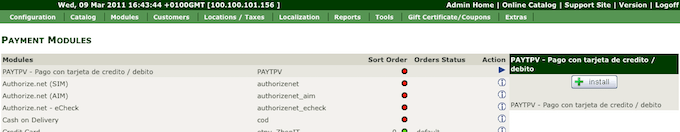
It can be configured by clicking on the "Install" button:

Complete the fields "User name", "Password", "Terminal number" and "Customer code" with the matching information on PAYCOMET.
The field "State of Orders", the orders paid in this manner shall show this state: should be completed as best suits the business model.
Once the changes have been made, press the "Update" button and it will be possible to perform safe payments using the PAYCOMET payment platform.
Trouble shooting and technical support
In the event of any problem during the integration of the payment module, do not hesitate to contact us through the support system on the customer control screen from the "Support -> Notification of incident".