Klarna Paynow
1. You must select "germany" in the first field, "00000" in the second field and "Back Demo" in the third field.
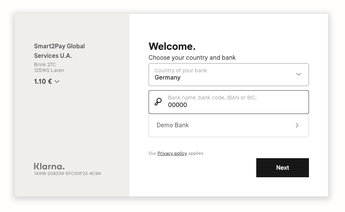
2. In the window that appears, the desired bank must be selected.
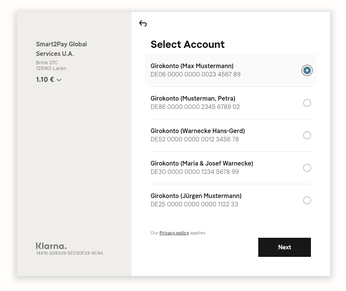
3. After this the PIN "12345" will be requested.
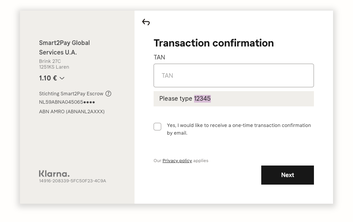
4. When entering the PIN the page shows the correct payment.
To make a payment with this payment method, in addition to the parameters required for an authorization, it is necessary to indicate the following values in the "merchantData" field
{
"customer": {
"name": "",
"surname": "",
"email": "",
"mobilePhone": {
"cc": "",
"subscriber": ""
},
}
}