NuaPay
To carry out tests with Nuaypay it will be necessary to use the following values that are indicated in Merchant Data and along the payment process
The operation must be in GBP and with an amount of XX.30 (anything ending in 30 pence).
| Parameter | Value |
|---|---|
| First Name | Any |
| Last Name | Any |
| Any valid email address | |
| Test Bank | Nuapay ASPSP |
| Billing address | Any. Only mandatory in France |
| User Name | psu |
| Password: | psu |
An example of /v1/form request would be
{
"operationType": 1,
"language": "es",
"terminal": 1234,
"payment": {
"terminal": 1234,
"order": "merchant order",
"amount": "130",
"currency": "GBP",
"methodId": "40",
"originalIp": "127.0.0.1",
"secure": 1,
"merchantData": {
"customer": {
"id": 2,
"name": "test",
"surname": "test",
"email": "test@test.com",
"homePhone": {
"cc": "34",
"subscriber": "654654654"
}
}
}
}
}
After selecting this payment method the user should insert or verify the personal data, insert the IBAN and select their bank.
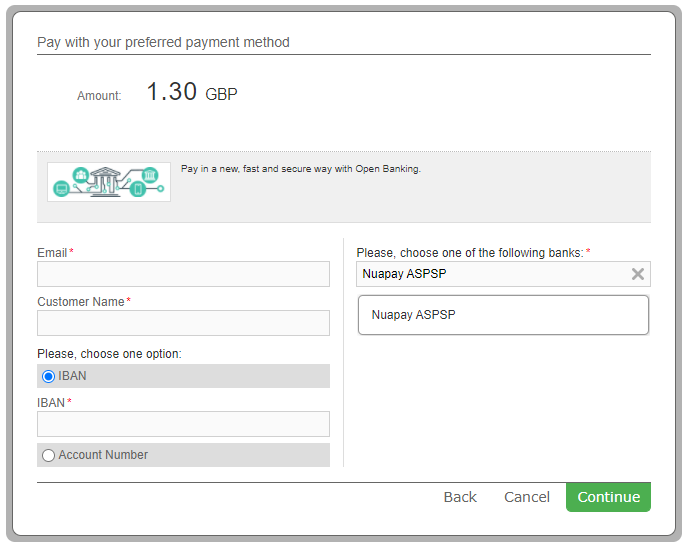
The user will log in into their bank.
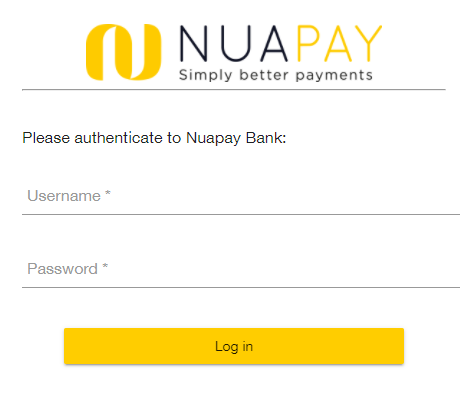
The user will do a SCA
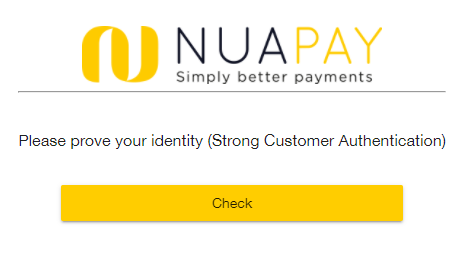
And cofirm the operation
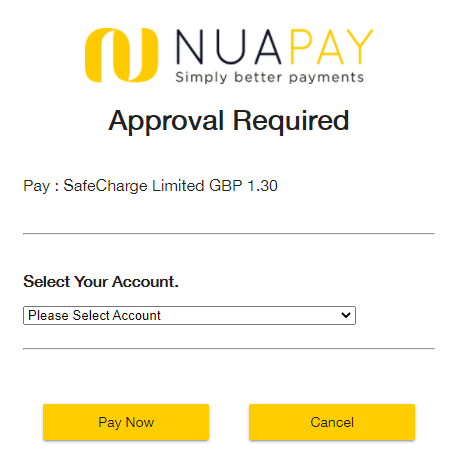
And the payment will be completed.
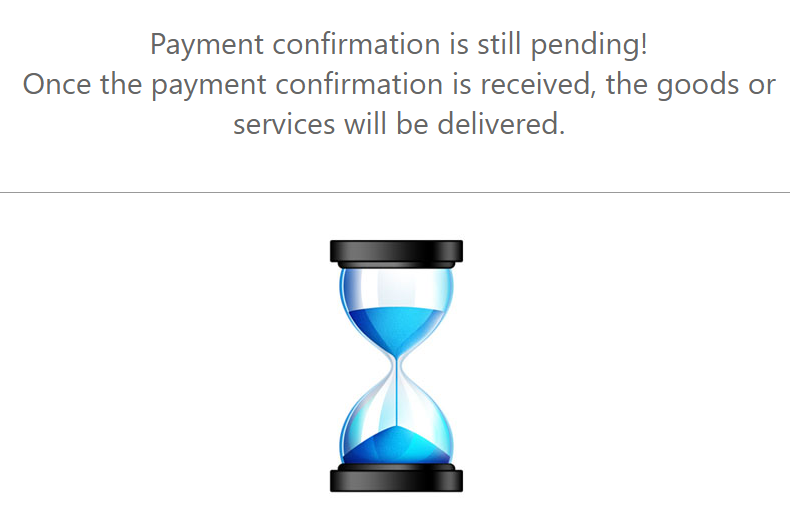 Back
Back