Skrill
1. An email is entered and currency is selected.
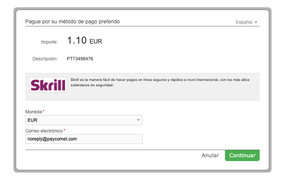
2. To continue the process you need these access data:
user: skrill_user_test2@smart2pay.com
pass: Qazxsw21.s2p!
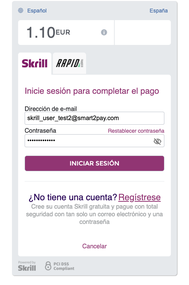
3. Then you have to click on "Pay now".
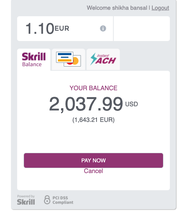
4. After clicking on "Pay now", the customer is redirected to his ReturnURL.
Although it is not essential, as long as these data are available, it is recommended to include them in the "merchantData " parameter
{
"customer": {
"email": ""
}
}