Transfer
This payment method will ask for a set of required data fields in order to complete the operation. The customer must select his bank from a list of available banks for this operation. He will also must provide the IBAN from which he want to pay, the holder name and a valid email.
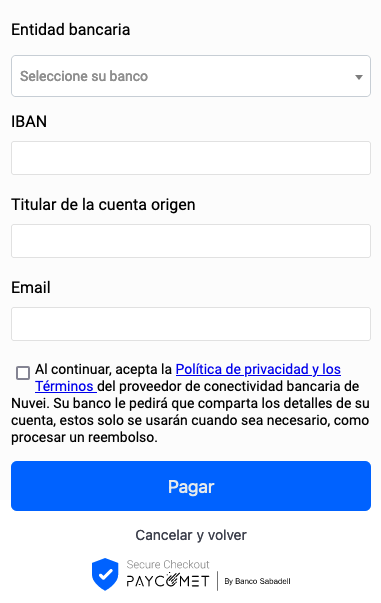
In the next step, the bank will ask his customer to login with his credentiales.
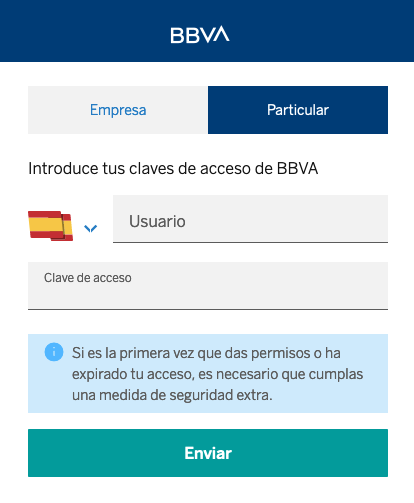
Next, the customer confirms the operation data.
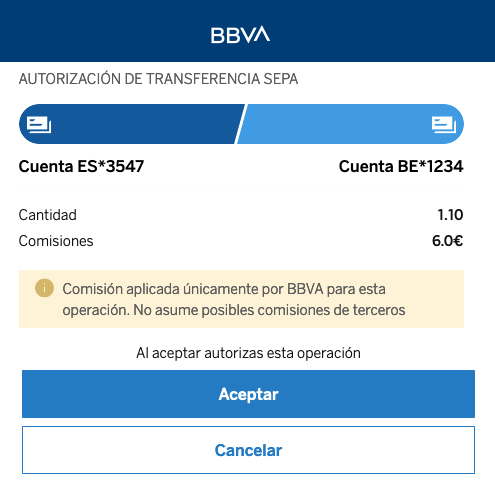
Finally, the customer must fill the validation code received via SMS.
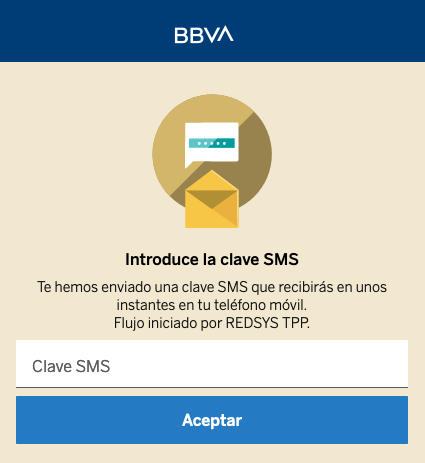
Sandbox parameters for testing
| Step 1 | |
|---|---|
| Bank name | BBVA |
| IBAN | ES2501822200160201933547 |
| Holder name | $txt_apm_nuapay_table_4 |
| $txt_apm_nuapay_table_5 |
| Step 2 | |
|---|---|
| User | user1 |
| Password | 1234 |
| Step 4 | |
|---|---|
| SMS Code | 123456 |