Yandex Money
1. After sending the data, this screen appears with a summary of the operation.
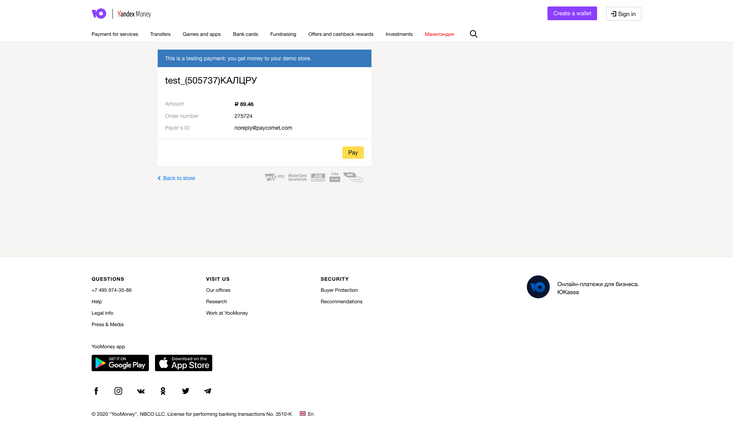
2. By clicking on pay the page shows the correct payment.
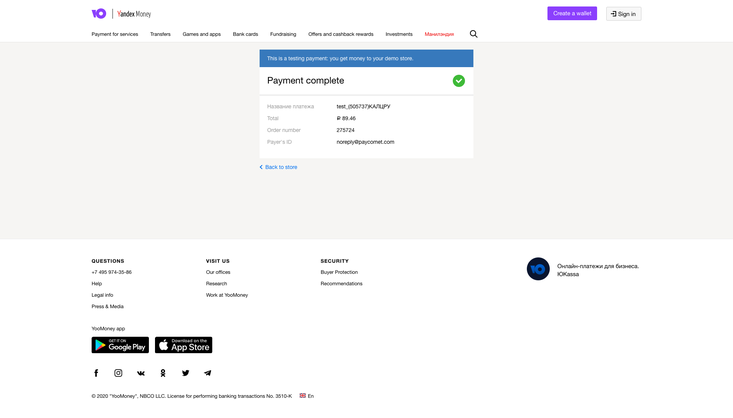
Although it is not essential, as long as these data are available, it is recommended to include them in the "merchantData " parameter
{
"customer": {
"email": "",
"mobilePhone": {
"cc": "",
"subscriber": ""
},
}
}